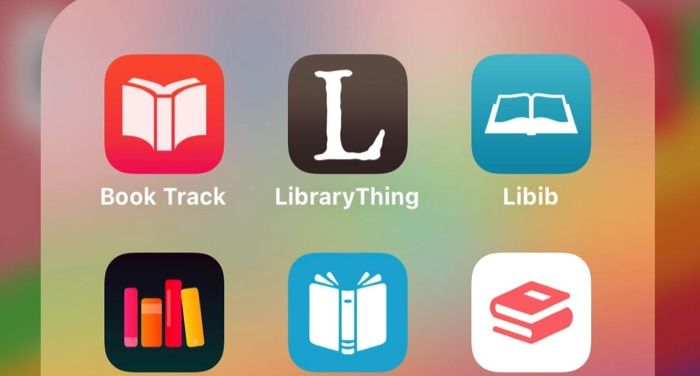
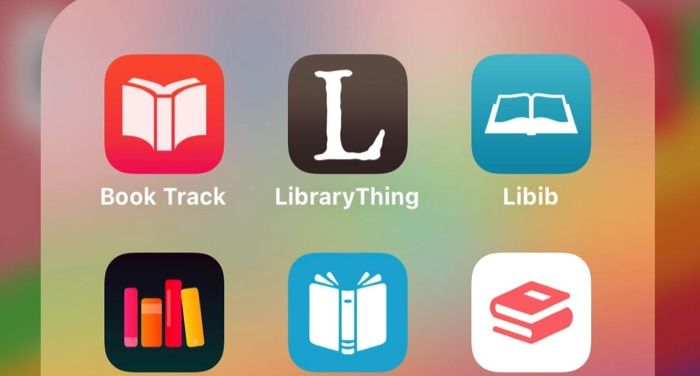
Here are 6 of the best book cataloging apps to help you keep track of your TBR, with a focus on functionality, ease of use, and aesthetics.
Cassie Gutman Sep 21, 2022Cassie Gutman is happiest when surrounded by books and dogs. Originally from a small, funny-named town near Louisville, Kentucky, she now edits words for a living near Chicago and would like to be paid in ice cream. You can find her on Instagram @happybooklovers or on Twitter @cassiepgutman.
I am no stranger to the meticulously organized TBR — I do, in fact, have a spreadsheet of my home library so I can know exactly what I have at all times. (It’s out of control, but that’s another essay.) Even though I keep a spreadsheet, I am always on the hunt for a good new book cataloging tool to help me keep track of my stacks while also being aesthetically pleasing and easy to use. The good news? There are tons of book cataloging apps to help with exactly that. I tried out six of them to see which I liked best and to test their capabilities of managing a large TBR pile.
For consistency, I added the same 10 books to each app to see how they would handle adding, maintaining lists, and sorting functions. The apps I tested are Book Track, Library Thing, Libib, Leto, Book Buddy, and Bookshelf, and I’ll go into the details of each below. Here are the app icons if you’re interested in trying them for yourself.
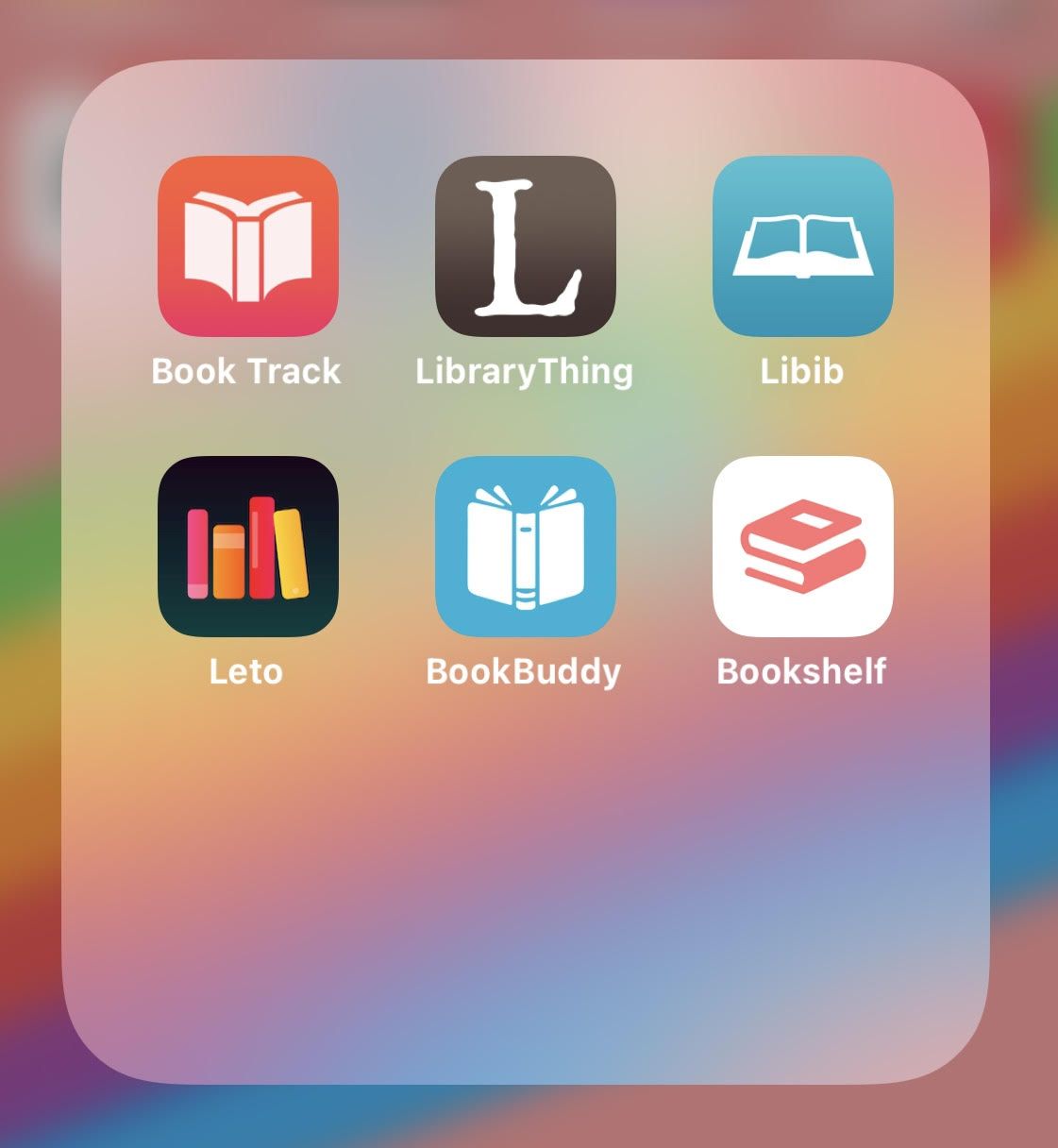
Available for iOS/Apple users only.
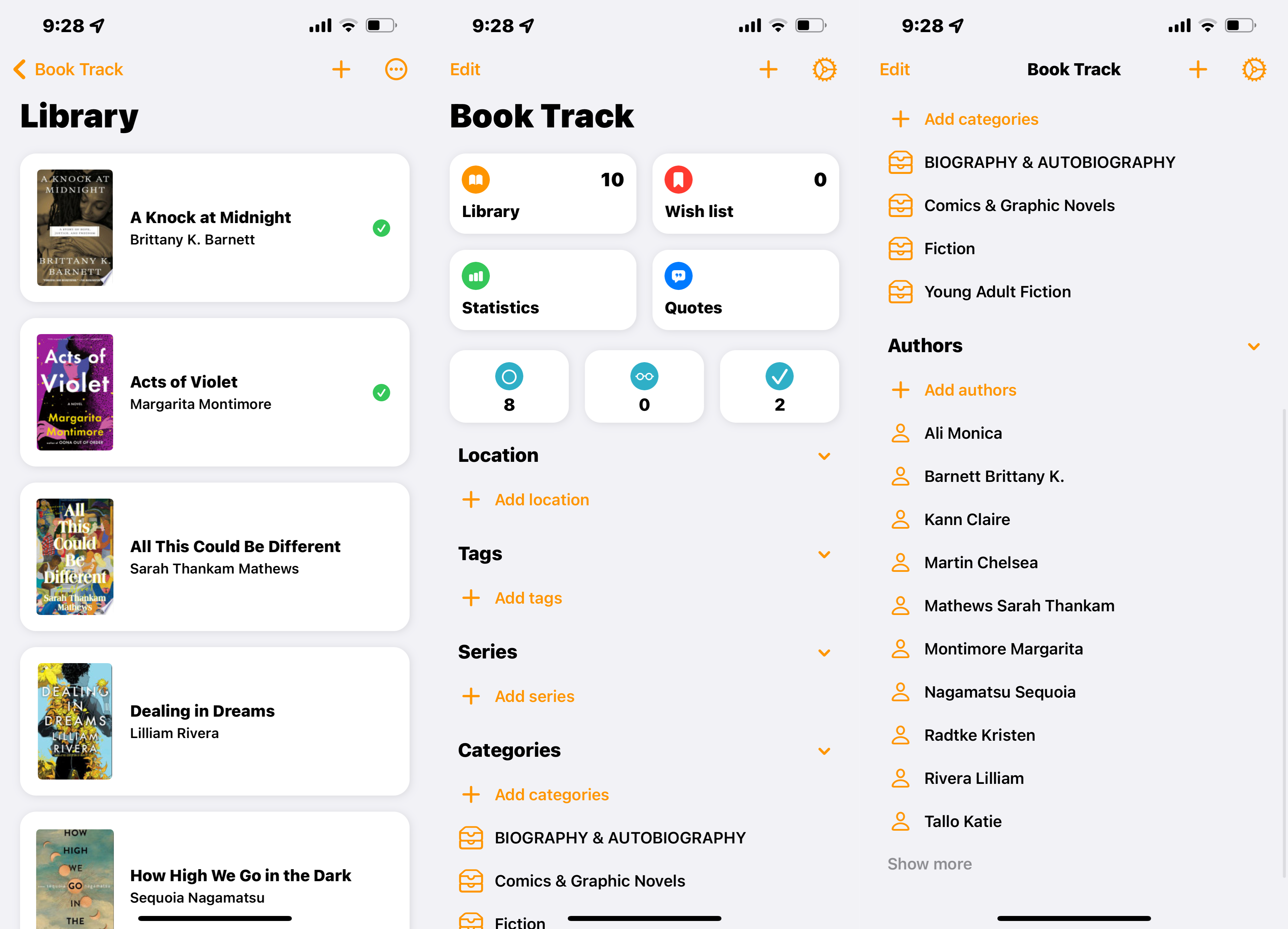
The user interface of this app had me excited — it was easy to navigate and use and did a lot of the work for me. However, I couldn’t test very many features. In the app store, it’s free to download, but once I began adding books, I received a pop-up with every click prompting me to purchase the full version for a onetime $5.99 fee. This is an affordable price, but I did not know the initial download was not the full app and would have liked to have known that upfront.
Aside from that, the cataloging system itself was intuitive and easy to use, though the free version only shows a few books at a time. Scanning books in was easy and quick, and the app automatically sorts books into categories to make searching easier later on. It was easy to sort read and to-be-read books and search for ones I was interested in reading next in my own home library.
Verdict: Seems like a good tool, especially if you have books all across genres, but only being able to view a handful of things in the free version didn’t give me enough knowledge to know if the paid version would be worth it.
Available for iOS/Apple and Android users.
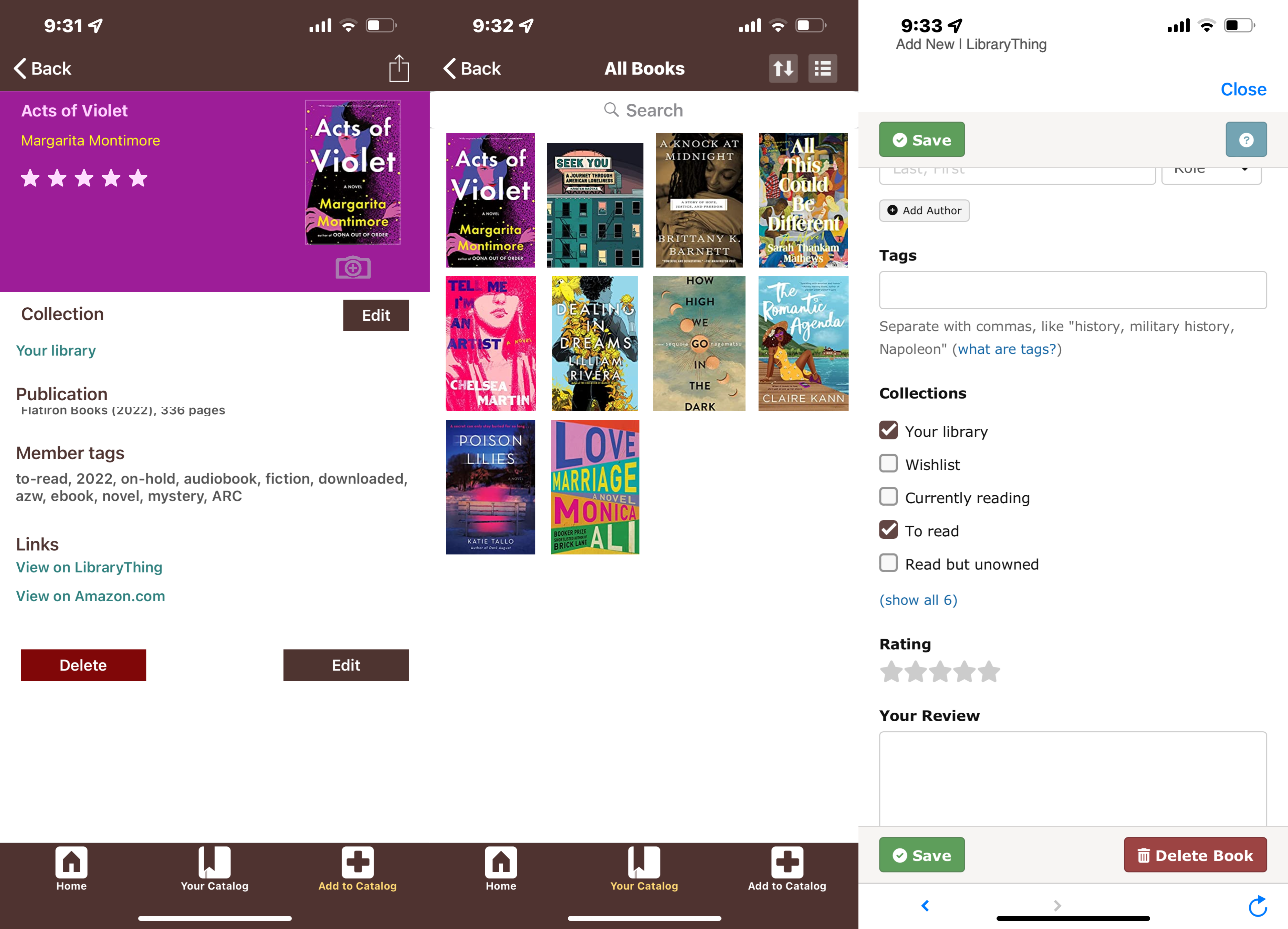
Library Thing is probably the most well-known app on this list and has been around since 2005. Its tools appear to be the most robust, and I like that books I’ve read and books I haven’t can easily be separated on the shelves. It also employs user tags for additional sorting options.
The interface on this one is a little more clunky and a bit less user-friendly, but after I added a few books and got the hang of it, it was easier to navigate. And while its details on books are plentiful, moving around the app isn’t the easiest, and tags have to be manually added if you are looking for any genre sorting beyond a basic catalog.
Verdict: A good tool that’s been established for years and used by tons of book lovers. Great place to start if you’re new to cataloging and aren’t sure what you’re looking for in an app.
Available for iOS/Apple and Android users.
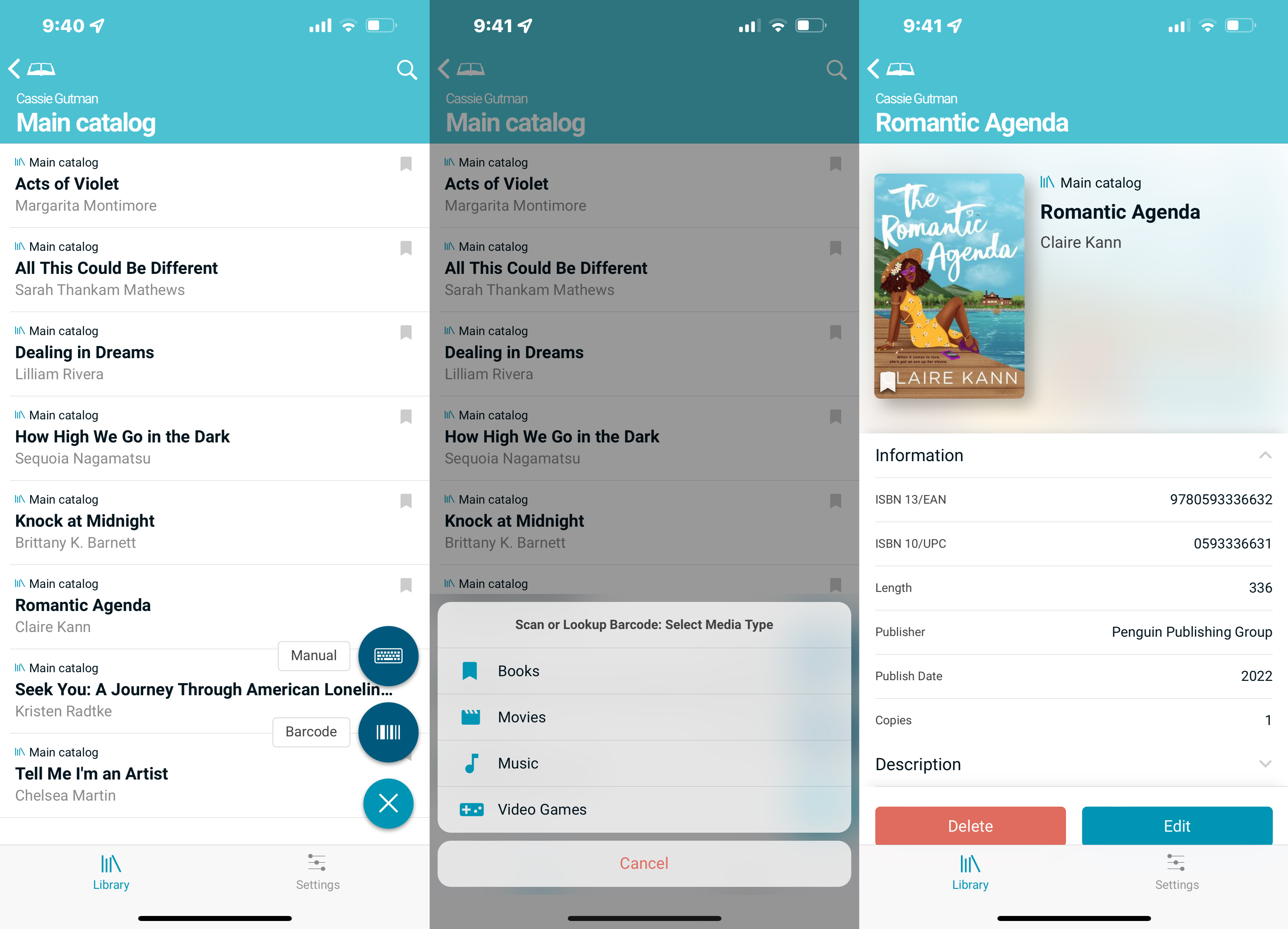
Libib was the easiest of all the apps to get started and use. It not only catalogs books, but music, movies, and video games as well, so if you have a big, multimedia collection, this may be the app for you. Batch scanning was incredibly easy, so I was able to scan tons of items relatively quickly. It also has a manual add feature for additional customization options if your item is not in the catalog already.
There were several books I added that did not have cover images, which, for a visual person like me, was a bummer, but its easy navigation system and clean design made this an incredibly easy catalog to use. It also allows the user to create different collections to separate out items if wanted.
Verdict: There’s versatility for cataloging all forms of entertainment, and an incredibly simple and clean user interface. Information in each item was simple and not super detailed, but if you want a catalog to quickly note all of your personal items, this is the fastest and simplest system to use.
Book Deals Newsletter Sign up for our Book Deals newsletter and get up to 80% off books you actually want to read. Thank you for signing up! Keep an eye on your inbox. By signing up you agree to our terms of useAvailable for iOS/Apple users only.
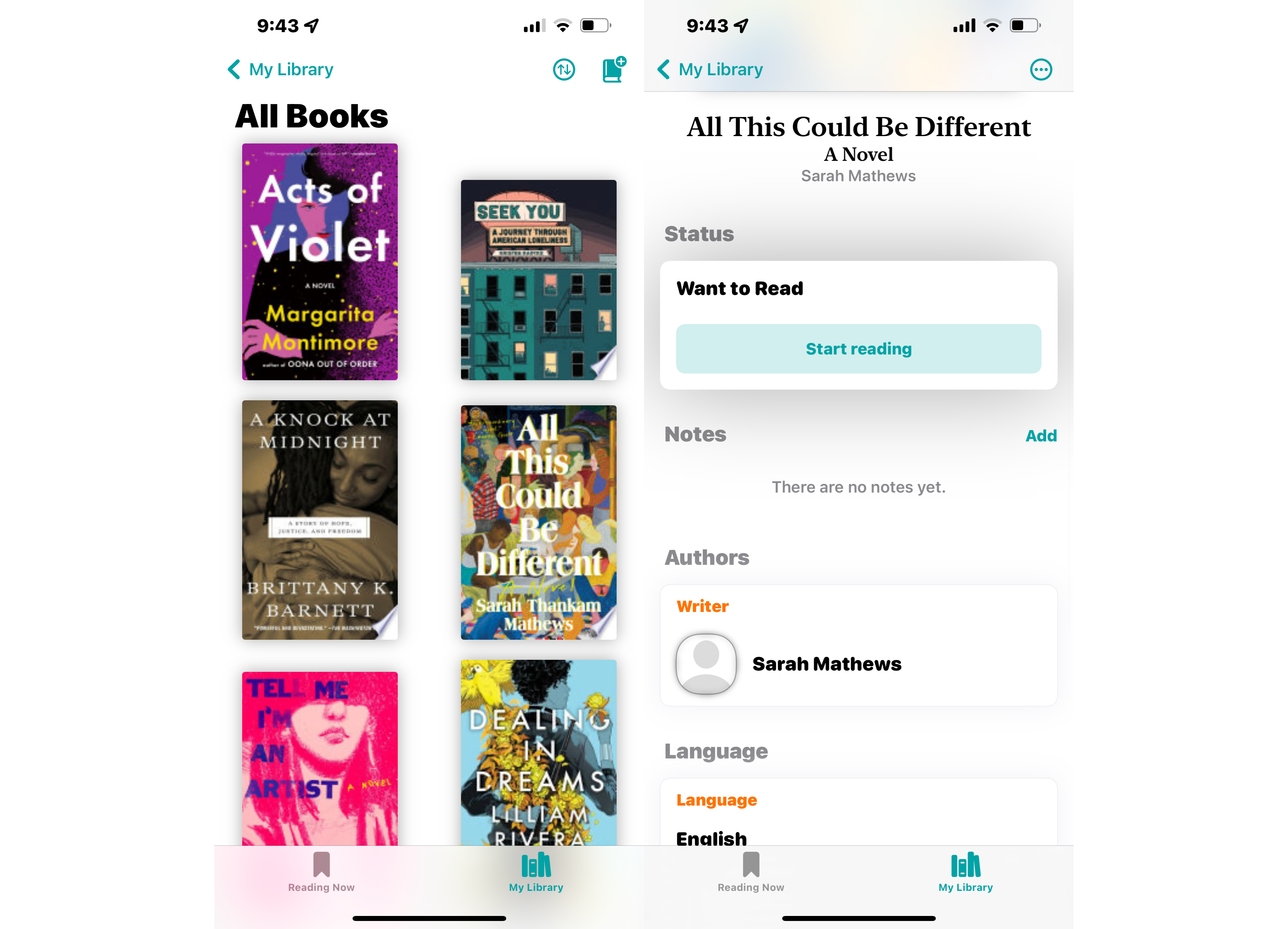
Adding books to this catalog was a bit more difficult than others, as there was no batch scan option, so it took me a bit of time to get my sample books loaded in, as I had to scan them one by one. Once in the system, the interface doesn’t give a lot of information about each book, but you can sort your to-be-read list by title or author. The catalog doesn’t supply book descriptions, but users can add their own notes.
This also has a “Reading Now” tab, which makes it very easy to use this catalog alongside your actual reading habits. Marking a book as “reading now” transfers it over, and you can keep track of progress until you’re done, which moves it to the “Finished” category.
Verdict: A bit difficult to add tons of books if you have a large home collection, and not much information is listed for each book. But if you enjoy keeping track of progress of current reads, this app could help you do that.
Available for iOS/Apple users only.
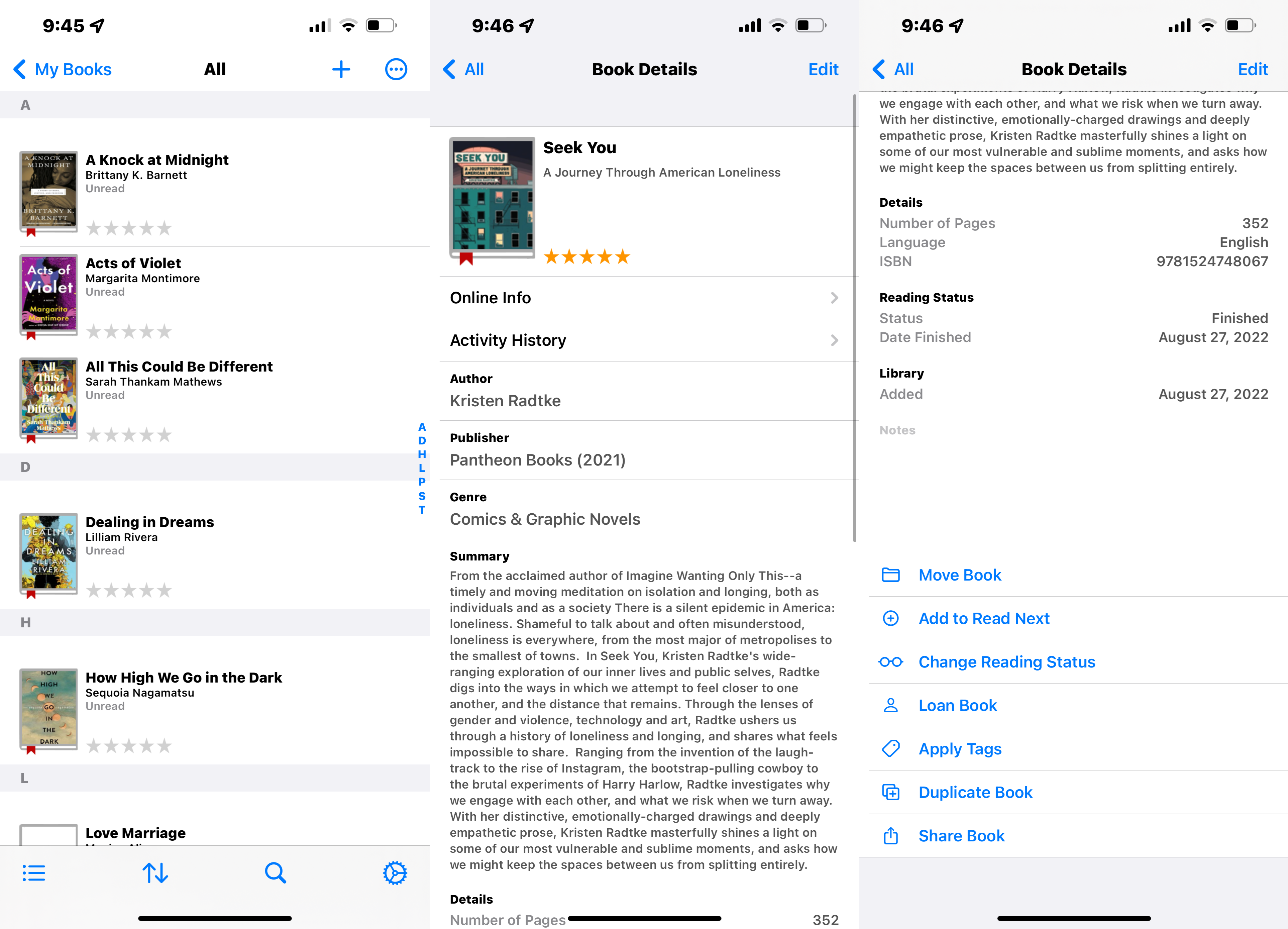
I immediately loved how easy it was to add books to this app — options for single scan, batch scan, and online searching made my initial lists easy to get in the app. From there, I also loved how it sorted books into categories, and the lists were easily searchable if I was looking for one title in particular in my home catalog.
The shining star of this app was the very distinct option for cataloging books loaned out to friends or books you were borrowing. It also has the option to mark if you are borrowing it from a library. It’s very easy to move books from different categories and keep track of not only what books you have, but where exactly they are, which is extremely helpful if, like me, you have frequently lost books after being too generous loaning them out.
Verdict: Excellent user interface, easy addition to lists, and loaned/borrowing feature make this app a standout in the space. For those who have lots of books and lots of friends they like to give them to, this one will be your frontrunner.
Available for iOS/Apple and Android users.
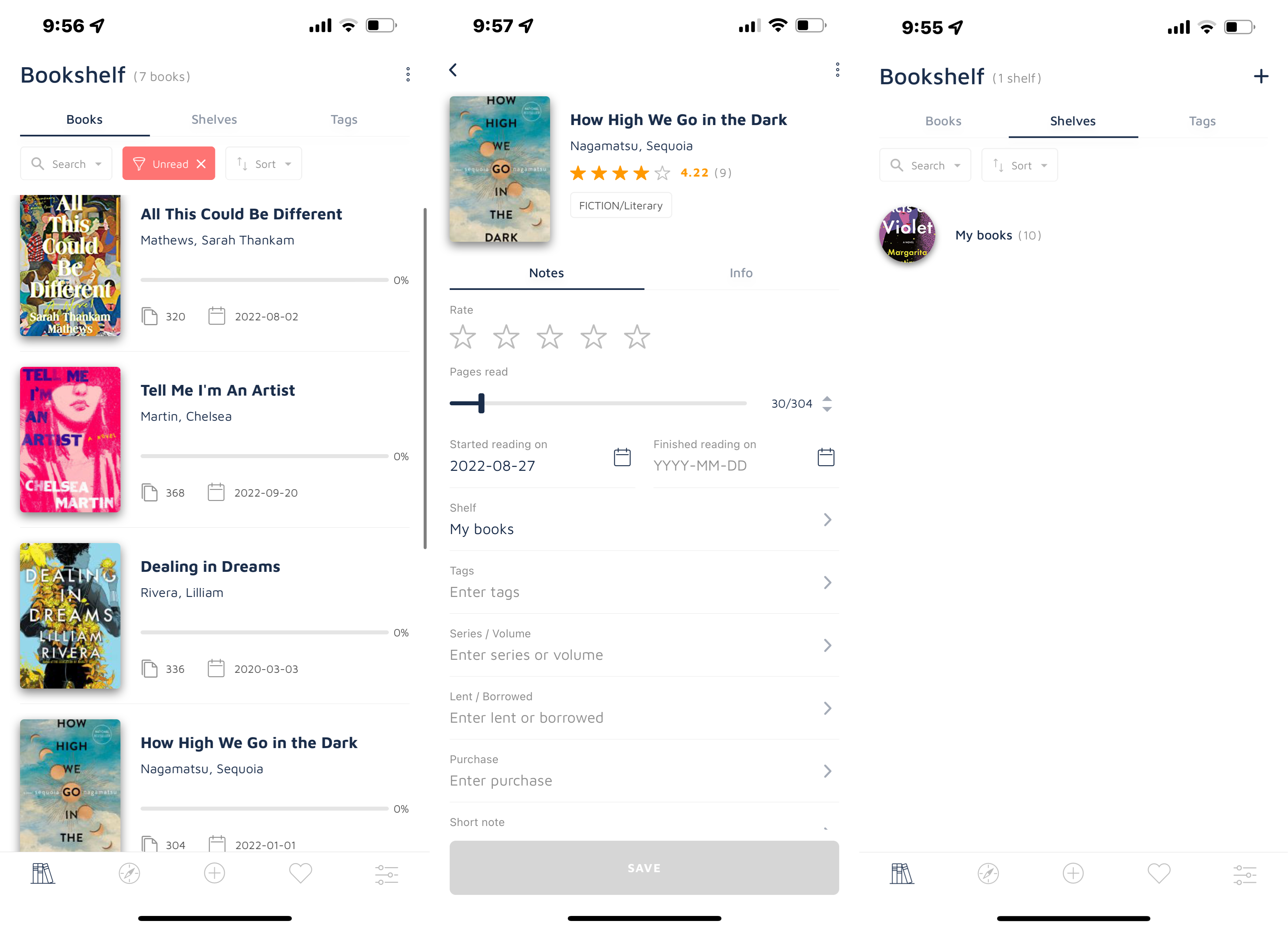
I have to admit, I’m a sucker for really pretty design, so this book cataloging app was at the top of my list to check out simply on aesthetics alone. And it mostly lived up to my expectations. Scanning lots of books in was easy with batch scan, and marking books as read or to-be-read proved simple enough. I like that once your books are in, it’s easy to filter out categories to access books you want to look at, and it even has a small borrowed/lent feature, though not as prominent as the one in Book Buddy.
Creating shelves was a great feature, and it’s easy to sort books by shelves or tags. There are a lot of features available on this free app, though there is an upgraded version available. I found everything I needed was freely available, which was a nice surprise, and the paid version is quite affordable at $1.49 per month.
Verdict: Overall an excellent choice for a basic home cataloging system, and a huge bonus for those who like a really pretty app to use. People who like to use lots of subcategories and genres may find this the most useful, as filtering and sorting by categories was a standout in this app.
Each book cataloging app had its own pros and cons, and while I had a particular favorite, every reader is different. One app may work much better for some readers and not for others, so I tried to highlight many of the features so you would be able to determine which app may work best for your own cataloging system. Although, you could go the old-fashioned way and purchase a library card catalog and do it by hand (which I definitely dream of doing one day).
If you’re done cataloging and looking for new ways to display and organize your books in your home, Rioter Mara Franzen has some tips for you!